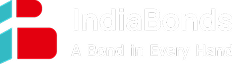GST registration certificate & Steps to download it from the GST portal
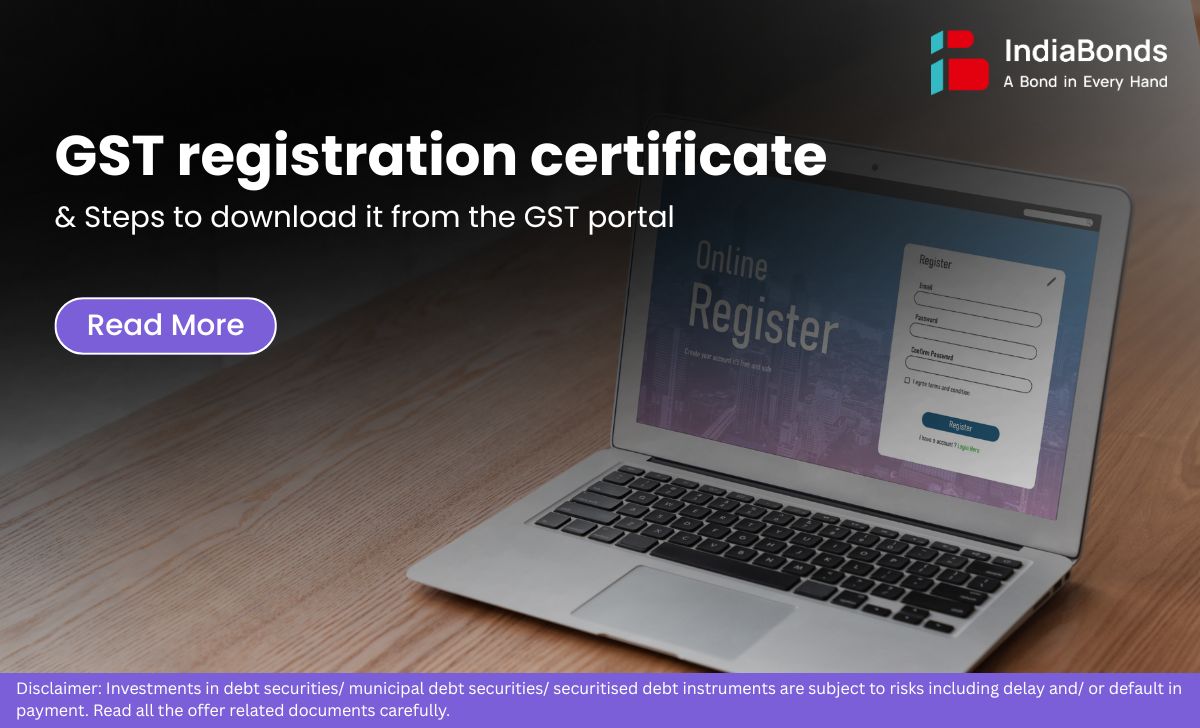
In most Indian businesses, the GST registration certificate sits in the same folder as the PAN, bank cancelled cheque, and address proof—it is the document buyers ask for first. When a marketplace onboards a new seller or a PSU floats a tender, the operations team usually swings into action for gst certificate download so the file can move. Think of this guide as a friendly, real-world walkthrough that a finance or admin colleague would pass along: what the certificate really shows, why the Effective Date matters, how to get gst certificate, and, most importantly, the fastest way to download gst certificate every single time without stress.
What is a GST Registration Certificate?
The GST registration certificate (Form GST REG-06) is the official proof that a taxpayer is registered under GST. It lists the Legal Name and Trade Name, GSTIN, Constitution of Business (proprietor, partnership, company, trust, etc.), principal and additional places of business, the jurisdictional office, and the Effective Date of Registration. After approval, the certificate is generated only in digital form; there is no physical dispatch. Teams therefore rely on gst certificate download to keep a clean PDF ready for banks, vendors, and auditors.
A small anecdote explains its everyday value. A garments wholesaler in Tiruppur is finalising a contract with a large retailer in Mumbai. Before the PO is released, the retailer’s vendor portal demands a copy of the registration. The accountant signs in, performs gst certificate download, attaches the PDF, and the onboarding finishes within minutes. That single download gst certificate action often unblocks big business milestones.
Validity of the GST Registration Certificate
For regular taxpayers, the GST registration certificate has no end date. It stays valid until it is cancelled or surrendered. Casual taxable persons and non-resident taxable persons are exceptions; their registrations are time-bound for the period mentioned in the application (extendable, if permitted). Whenever details change—say, a new principal place of business or a revised trade name—the portal issues an updated certificate after approval. That is the cue for a fresh gst certificate download so internal records match what authorities will see. Many companies keep a “KYC – Latest” folder where the admin always download gst certificate again after any amendment.
Effective Date of GST Registration
The Effective Date is not a line to skip. It indicates from when the taxpayer is legally considered registered. Lenders, e-commerce platforms, and large buyers often glance at this date to ensure compliance timing aligns with business activity. If an enterprise started making taxable supplies on 10 April but the approval came on 18 April, the Effective Date shown could still be 10 April, depending on liability and acceptance. For any discrepancy, teams verify filings and, once corrected, download gst certificate again to carry the updated date. Keeping that one line right saves back-and-forth with counterparties.
How to get a GST Registration Certificate?
As to how to get gst certificate, the path is straightforward: the applicant completes registration on the GST portal with PAN, mobile, and email verification, uploads constitution and address proofs, completes Aadhaar authentication, and submits. After officer approval, Form REG-06 appears inside the taxpayer account ready for gst certificate download. If a new branch or additional place is added later, an amendment—once approved—generates a new version. For a newly incorporated company or an MSME going live on marketplaces, a clean file name like “REG-06_<GSTIN>_<date>.pdf” helps the ops team download gst certificate and locate it instantly during audits.
Step-by-step guide on how to download the GST Registration Certificate
This is the quickest, repeatable routine teams use for gst certificate download—it works on desktop and mobile:
- Visit gst.gov.in and sign in using GSTIN/username and password.
- Navigate to Services → User Services.
- Click View/Download Certificates under Registration. The screen shows Form GST REG-06.
- Hit Download. That click completes the gst certificate download.
- Open the PDF and confirm Legal Name, Trade Name, GSTIN, Effective Date, principal/additional places of business, and approving office.
- For multiple state registrations under the same PAN, first choose the correct GSTIN; then download gst certificate for that state.
- On mobile, the browser may block pop-ups. Allow pop-ups to ensure the gst certificate download prompt appears.
- After any amendment approval, repeat the steps to download gst certificate so the latest version sits in the KYC folder.
- Pro tip: bookmark the “View/Download Certificates” page. During vendor drives or tender seasons, a single click makes gst certificate download near-instant.
A short real-life snapshot: a Jaipur handicrafts exporter receives an urgent request from a European buyer’s compliance team during Indian business hours’ end. The admin bookmarks the page, performs gst certificate download in under 30 seconds, and emails the PDF before the buyer’s day starts—deal intact.
Process to make changes/ amendments in GST Registration certificate
- Go to Services → Registration → Amendment of Registration.
- Choose Core or Non-Core fields to modify.
- Core typically includes Legal/Trade Name (where PAN isn’t changing), principal and additional places of business, and promoters/partners.
- Non-Core usually includes email, mobile, bank account, authorised signatory, and HSN/SAC details.
- Update entries, upload supporting proofs (rent agreement, electricity bill, board resolution/authorisation, etc.).
- Submit with e-verification via DSC/e-sign/EM sign to generate an ARN.
- Non-Core changes are often auto-approved; Core updates may need officer approval or site verification.
- After approval, return to User Services → View/Download Certificates and download gst certificate again so all stakeholders hold the updated file.
These bullets mirror what most CAs tell clients: make the change, keep proofs tidy, track the ARN, and never forget the final gst certificate download step.
Conclusion
In daily operations, the GST registration certificate behaves like a master key—without it, vendor onboarding stalls, bank accounts get delayed, and tenders pause. Thankfully, the routine for gst certificate download is simple and repeatable, and the ability to download gst certificate on demand keeps business moving. Whenever details change or a buyer asks for the latest copy, the team returns to the same menu, clicks once, and wraps up compliance neatly. For new registrations, knowing how to get gst certificate early in the launch plan saves precious days later.
FAQs
1) What is a GST registration certificate?
It is Form GST REG-06—the official digital proof of GST registration that displays the GSTIN, Legal/Trade Name, Effective Date, business addresses, and jurisdiction details. The file resides on the portal for easy gst certificate download as a PDF.
2) How many days to issue a GST certificate?
Timelines vary with Aadhaar authentication, document quality, and whether a site visit is triggered. Smooth cases are approved in a few working days; queries add time. The moment approval lands, teams can download gst certificate from the account.
3) How to apply for GST certificate?
Register on gst.gov.in with PAN and contact verification, complete the application with business particulars, upload proofs, finish Aadhaar authentication, and submit. On approval, Form REG-06 becomes available. One visit to User Services → View/Download Certificates lets the team download gst certificate immediately.
4) Who issues GST certificates in India?
They are issued electronically by the jurisdictional GST authorities through the common portal. Taxpayers access the PDF through their login and perform gst certificate download whenever required.
5) Is a GST certificate compulsory?
Yes, wherever registration is mandatory due to turnover thresholds or specific supplies (such as inter-State). Many buyers won’t release POs without it, which is why gst certificate download is a routine part of vendor KYC.
6) How much fees for GST registration?
The government charges no portal fee for registration or gst certificate download. If a practitioner assists, professional fees may apply, but the portal itself remains free to download gst certificate.
Disclaimer : Investments in debt securities/ municipal debt securities/ securitised debt instruments are subject to risks including delay and/ or default in payment. Read all the offer related documents carefully.