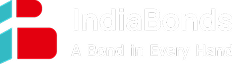What is TDS Traces? How to Register/Login with TDS TRACES
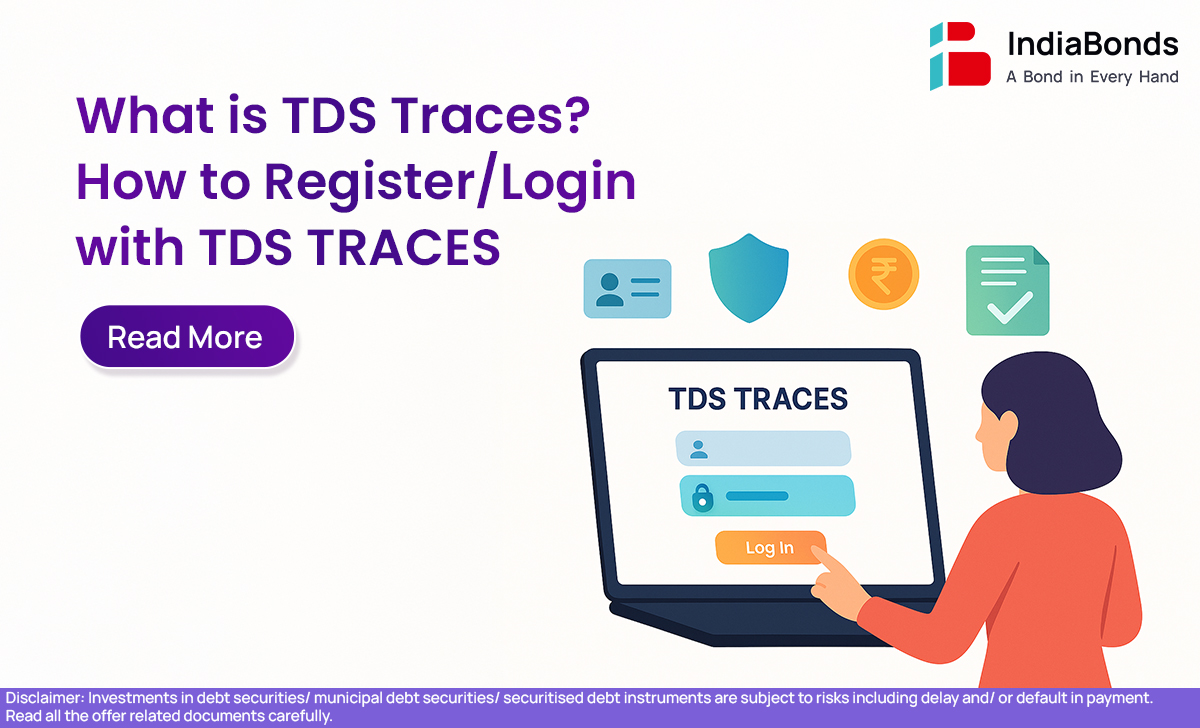
Introduction
Every year, many salaried people and small business owners see TDS cut from payments and then struggle to track it. The government has a simple website for this—TDS TRACES. It helps a taxpayer see how much TDS was deducted, fix mistakes, and download important files for filing returns.
TDS Traces
TDS TRACES (short for TDS Reconciliation Analysis and Correction Enabling System) is the official Income Tax Department portal. It brings together all TDS/TCS details in one place so a taxpayer can view Form 26AS/AIS links, download Form 16/16A given by deductors, and request corrections when numbers don’t match.
what is tds traces?
People often ask: what is tds traces in plain words? It is a website that shows all TDS related to a PAN. If a bank in Pune deducts TDS on FD interest or an employer in Bengaluru cuts TDS from salary, those entries appear here. Another common doubt is what is tds traces useful for besides viewing? It lets a taxpayer check mismatches, raise issues, and download files needed to claim the correct tax credit. In short, what is tds traces—it is the one-stop place to see and manage TDS.
Objective of the TRACES Website
The main goals are simple:
- Give clear visibility of TDS/TCS for each PAN.
- Allow downloads (Form 16/16A, consolidated files, justification reports).
- Enable corrections and communication between deductor, taxpayer, and the department so tax credit is correct.
How to Register for TRACES as a Taxpayer?
Registration is free and takes a few minutes.
- Go to the TRACES website and choose ‘Register as New User’ → ‘Taxpayer’.
- Enter PAN, date of birth, name, and a working email and mobile number.
- Validate with an OTP.
- Set a strong password and a hint question.
- Log in after activation.
Example: A salaried person in Mumbai who wants to verify TDS on her bonus can register with PAN and start in one sitting.
How to Login to the TRACES Portal?
- Open the portal, click Login.
- Select Taxpayer and enter User ID (PAN), password, and captcha.
- Use OTP if asked.
- After login, the dashboard shows services like View/Verify Tax Credit, Downloads, Communication, and Defaults/Compliance.
TRACES Justification Report
A TRACES Justification Report explains why a return was flagged for defaults—like short deduction, late payment, or wrong PAN. Deductors use it most, but taxpayers may refer to it when resolving a mismatch with an employer or bank. The report lists error codes and amounts so the deductor can correct the return and pass proper credit.
How to Generate a TRACES Compliance Report?
This report helps check whether TDS statements filed for a period have issues.
- Login → go to Defaults/Compliance (name may appear as Compliance/Statement Status).
- Choose Financial Year, Quarter, and Form Type (for example, 24Q for salary).
- Submit a request; the system processes it.
- Download the report from Requested Downloads when the status shows Available.
- Read the points flagged and share with the deductor for correction if needed.
What is the Request for Resolution Facility?
This feature is for raising a ticket when something is wrong—for example, TDS not reflecting in credit, a challan showing wrongly mapped, or numbers not matching Form 16 and TRACES.
- Open Communication → Request for Resolution.
- Pick the issue category, write a short description (attach proof like Form 16, challan copy, or bank TDS certificate).
- Submit. A ticket number is generated for tracking.
Ticket Status on TRACES
After raising a case, checking progress is easy.
- Go to Communication → Track Requests/Tickets.
- Enter the ticket number or filter by date.
- See the Status (Open, In Progress, Resolved, or Closed) and any reply from the department.
- If more details are asked, upload them and resubmit.
Conclusion
For a taxpayer in India, TDS TRACES removes guesswork. It shows what was deducted, helps download forms, and provides tools to fix problems. Using the portal saves time at return-filing time and ensures the right tax credit reaches the PAN.
FAQ
How to check TDS amount in TRACES?
Login as Taxpayer, go to View/Verify Tax Credit or check 26AS/AIS links from the dashboard. Match entries with Form 16, bank interest certificates, and broker statements.
How to read TDS TRACES?
Start with the financial year and quarter. Verify each deductor name (employer, bank, tenant deducting TDS on rent, etc.). Check challan number, amount, and whether credit is Booked. If a line shows mismatch, download the traces justification report (if you are a deductor) or ask the deductor to correct it.
How to claim TDS refund?
If total TDS is more than final tax, file the Income Tax Return (ITR). The refund is processed by CPC after verification. TRACES only shows credit; refund is issued through the ITR process.
What services are available on TDS TRACES?
Registration/login, viewing TDS/TCS entries, downloading Form 16/16A, consolidated files, compliance and default reports, Request for Resolution, and ticket tracking.
Is registration required to use TDS TRACES?
Yes. Anyone who wants detailed access must register. PAN, date of birth/incorporation, and OTP are needed.
How to log in to TDS TRACES?
Open the site, choose Taxpayer, enter PAN as User ID, password, and captcha. Use OTP if prompted and proceed to the dashboard.
Disclaimer : Investments in debt securities/ municipal debt securities/ securitised debt instruments are subject to risks including delay and/ or default in payment. Read all the offer related documents carefully.