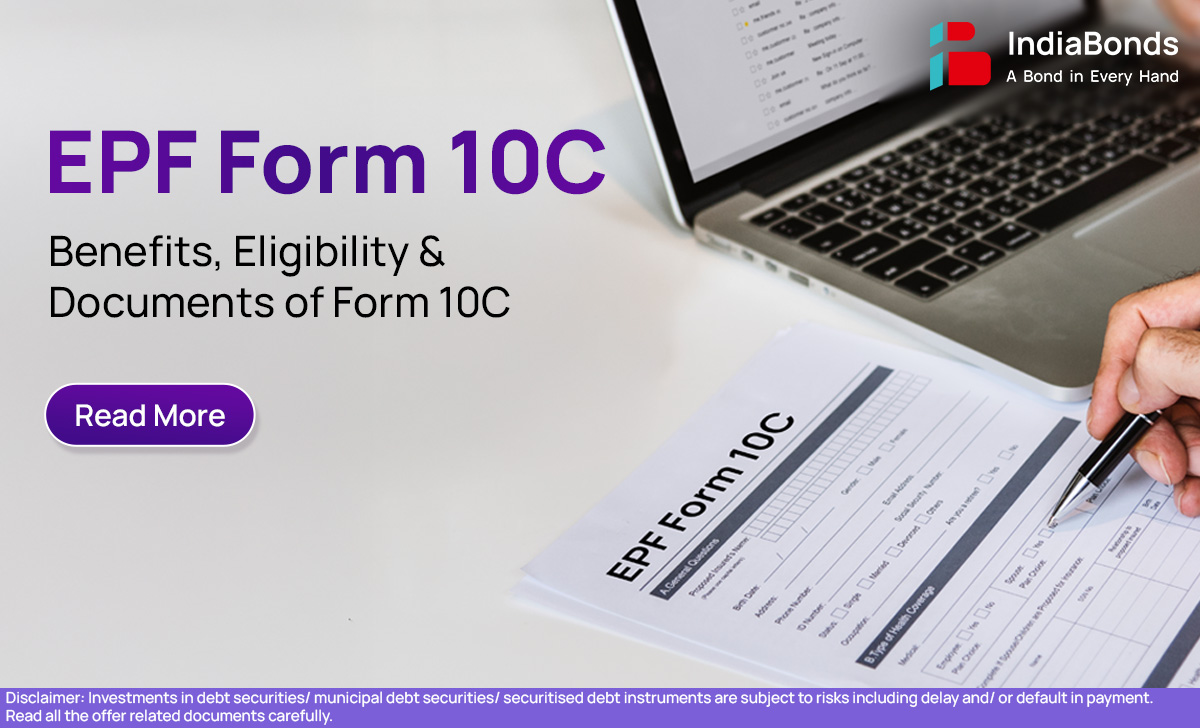
Ever left a job before completing 10 years of service? Or planning to switch, but unsure what happens to your pension money? That’s where EPF Form 10C comes in.
This form helps you either withdraw your pension amount or get something called a Scheme Certificate (more on that in a bit). It might sound like paperwork, but don’t worry — we’re breaking it down in a way that’s super easy to follow.
Think of EPF Form 10C as your go-to form for anything related to the Employees’ Pension Scheme (EPS) — especially when you’re no longer working with your employer and haven’t completed 10 years in service.
Here’s what it helps you do:
It’s a simple form, but it plays a big role in protecting the pension contributions you’ve made.
Not sure if this applies to you? Here’s a quick check: You can submit EPF Form 10C if:
Still working? You don’t need to fill this yet. But if you’ve moved on, this is your chance to either take the pension money or hold on to your pension service through the Scheme Certificate.
The good news? You can do this online — no need to run around with printed forms.
Want to keep a hard copy or just check it out? You can also download EPF Form 10C from the official EPFO website.
Here’s a quick look at what you’ll be asked:
| Field | What to Enter |
| Name | As per your PF records |
| Date of Birth | Match with Aadhaar |
| Father’s/Husband’s Name | For identification |
| Date of Joining & Exit | These come from your PF account |
| Reason for Leaving | Mention resignation, layoff, etc. |
| Opting for Scheme Certificate | Choose ‘Yes’ to carry forward pension, or ‘No’ to withdraw |
| Bank Account Details | For crediting your claim amount |
You may wonder, “Why bother with another form?” But this one’s actually worth your time.
Here’s how EPF Form 10C helps:
The form asks for basic details like:
Make sure all your details (especially Aadhaar and bank info) are accurate — it avoids delays or rejections later.
If you’re filing EPF Form 10C online and your Aadhaar is linked to your UAN — you’re all set. No need to get anything signed.
But for offline submission, you’ll need attestation from:
This just confirms your identity and employment history.
Here’s a simple checklist before you hit submit:
You can apply if you’ve worked for 6 months to less than 10 years under the EPS and are no longer employed with the same organisation.
Anyone who has contributed to EPS and hasn’t completed 10 years of service is eligible to fill Form 10C.
Most common reasons are:
Usually, 15 to 20 working days after the form is submitted — if all details are correct.
If you’re switching jobs, taking a break, or moving on from your current workplace, don’t leave your pension contributions behind. EPF Form 10C helps you claim what’s rightfully yours — whether you want the money now or want to carry it forward for your future. So go ahead — download EPF Form 10C, or fill it online today. It’s one small step that keeps your retirement plans on track.
Disclaimer : Investments in debt securities/ municipal debt securities/ securitised debt instruments are subject to risks including delay and/ or default in payment. Read all the offer related documents carefully.